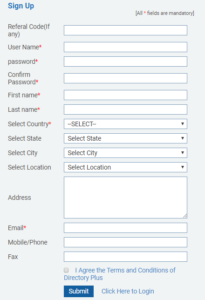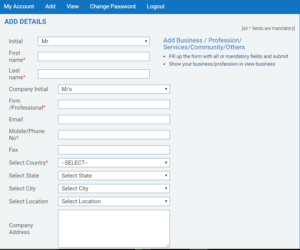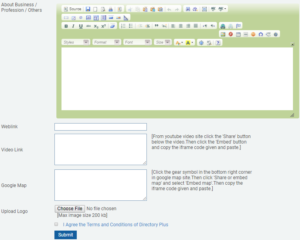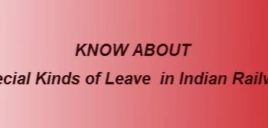KNOW – How to Add Your Self (an Employee )in Online Directory as Community of Indian Railway
KNOW – How to Add Your Self (an Employee )in Online Directory as Community of Indian Railway
Step 1 – Go to Directory Plus – www.directoryplus.in .Step 2 – Click on Sign Up.Step 3 – Fill the Sign Up Form and Submit it.
Step 4 – Add Your Details – After Submitting the form, Go to Add menu
EXAMPLE – For “Station Master”
FOR ADDING YOURSELF IN DIRECTORY OF STATION MASTER COMMUNITY, CHOOSE “OTHERS” AMONG BUSINESS/ PROFESSION/OTHERS
THEN
IN “TYPE” OPTION, CHOOSE “COMMUNITY”
AND
IN “CATEGORY” OPTION, CHOOSE “INDIAN RAILWAY”
THEN
IN “SUBCATEGORY” OPTION, CHOOSE “STATION MASTER / STATION MANAGER”
You Can Describe About Yourself in COMMUNITY – In ABOUT Section
If you could not find your station/place then send me your Station/Place/district/state name by Email infomationcenterfb@gmail.com or
Find any other difficulty in filling the form, you can mail me at – infomationcenterfb@gmail.com