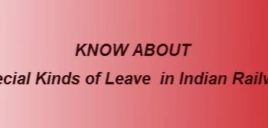What is PNR status
PNR is short name for ‘Passenger Name Record’. It is a record in the database of Indian Railways computer reservation system (IR-CRS) against which journey details for a passenger, or a group of passengers are saved.
To be specific, when a reserved railway ticket is booked for a train in Indian Railways, all the details of passengers are stored in relational database of centralized reservation system. These details are associated with a unique ten digit number. This reference number is called PNR and it is printed on the ticket.
Passenger’s personal information like name, age, gender etc. is saved in the database against this reference number. It includes columns to store booking status and current status of the ticket.
As we know every train has limited number of seats, sometime one may not get a confirmed reserved ticket. Booking status of such waitlist (W/L) ticket changes when there is any availability of reserved seats due to cancellation. This new current reservation status is generally known as PNR status.
Where to find PNR number on ticket?
PNR number is generally printed at the top left corner of the printed tickets (tickets that are taken from railway station booking window). In case of the E – Ticket (tickets that are booked online or through IRCTC website), it is mentioned at top in separate cell.
How to check PNR status?
There are many mediums through which PNR status enquiry can be made. Most popular ways are listed below:
1. PNR Status Enquiry Through Online Live Websites
2. Current Reservation Status Check Using SMS
3. Mobile Applications
4. Railway Enquiry Counters at Railway Stations
5. Final Reservation Charts
PNR Status Enquiry Through Online Live Websites
This is the most preferred way to enquire your current PNR status as it is easy and reliable. List of some websites that you can use for enquiry:
1 www.indianrail.gov.in
This is Indian Railways official portal. It is designed and maintained by CRIS (Centre for Railway Information Systems).
2. www.irctc.co.in
IRCTC (Indian Railway Catering and Tourism Corporation) is the only official partner of Indian Railways that manages online ticket booking. If you have booked your railway ticket through IRCTC website. Just login into IRCTC website and click on ‘Booked Ticket History’. Select your E-Ticket and click ‘Get PNR Status’.
3. www.trainspnrstatus.com
This unofficial website is doing a great job in helping Indian rail travelers to find their tickets confirmed booking status. Apart from PNR enquiry, one can also check train running status, station code and train coach position.
Current Reservation Status Check Using SMS
Railway has launched SMS service for PNR enquiry to enhance customer satisfaction. Passengers having no access to internet, find it useful and convenient mean. Most popular of them are as follows:
139 SMS Service
139 SMS service was initially launched by IRCTC. In order to get PNR status on mobile through SMS, one need to send following message on 139.
PNR <your PNR number>
For example: PNR 6023456789
Available on: Airtel, BSNL, iDEA, LOOP, MTNL, MTS, Reliance, TATA, Telenor, Vodafone
5676747 SMS service This SMS service is maintained by rail Zone.
SMS
PNR <your PNR number> and send it to 5676747
For example: PNR 1023456789
Railway Enquiry Counters at Railway Stations
Simply ask to railway enquiry counter attendee.
Final Reservation Charts
Final reservation chart is generally prepared before two or three hours of train departure time. This chart is pasted on notice board of railway station platforms.
Types of Indian Railways Tickets
E-Tickets
E-Ticket or Electronic Ticket is only booked through IRCTC website. One can take print out of booked ticket and show it to the TTE with relevant passenger ID.
i-Tickets
Tickets booked at railway reservation counter are of type i-Ticket. It can also be booked at IRCTC website and usually gets delivered through courier at your doorstep.
Indian Railways Acronyms and Abbreviations
Term – Full Form Category
PNR – Passenger Name Record
WL – Waiting List
RAC – Reservation Against Cancellation
SL – Sleeper Class Indian Railways
3A – AC 3 Tier Indian Railways
3 E – AC 3 Tier Economy
2S – Second Sitting
FC – First Class
2A – AC 2-Tier Sleeper
1A – First Class AC
GN – General Quota
DF – Defence Quota
CK – Tatkal Quota
SS – Travelling Alone Female Quota (above 45 Year) / Senior Citizen Quota
LD – Ladies Quota
HP – Physically Handicapped Quota
Public Facilities

Disclaimer: The Information /News /Video provided in this Platform has been collected from different sources. We Believe that “Knowledge Is Power” and our aim is to create general awareness among people and make them powerful through easily accessible Information. NOTE: We do not take any responsibility of authenticity of Information/News/Videos.
This entry was posted in Know About, Public Facilities, Public Facilities