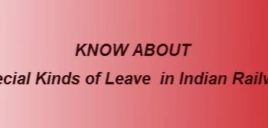Multiple Unit Operation
Multiple operation with two locomotives In multiple operations a maximum of two locomotives can be operated. Both must be directly coupled to one another. They must not be separated by a carriage.
While in motion, the front driver’s cab is usually activated. When linking up or in unusual situations, it is also possible to control the locomotives from another driver’s cab.
The train bus configuration for multiple operation is only possible from the driver’s cab at the uncoupled end. A configuration from a rear driver’s cab is referred to as single-unit traction. The train bus automatically checks the configuration :
The leading manned locomotive is called the master locomotive and the other one is called the slave locomotive. The two locomotives are correctly linked together once the mechanical and pneumatic systems and the UIC cable have been connected. Commands are transmitted down the UIC cable.
Pantograph:- In multiple operation, both the most distant pantographs are raised if “pantograph selection switches” in both the locomotives are in position “AUTO”. The train bus connections define the free end of each locomotive. The command from the master locomotive to raise/lower the pantographs also controls the pantographs on the slave locomotive.
Note :
Whenever the simulation key switches on the master and slave locomotives are not in the same position, the pantograph are not active (fault message).
Main circuit breaker
The command from the master locomotive to switch the main circuit breaker “ON/OFF” also control the main circuit breaker on the slave locomotive.
The VCB on the slave locomotives is switched on after a delay of 0.5seconds following the switch on of the VCB on the master locomotive.
When switching off, there is no delay.
Note :
If the VCB on the slave locomotive cannot be closed due to a fault, an appropriate fault message appears on the screen.
Regenerative brake
During multiple operation, there is a limitation on the regenerative brake on the slave locomotive. This limitation reduces forces on the loco buffers (prevention of derailing).
Constant Speed Control (CSC):- During multiple operation, the constant speed control of the slave locomotive is inactive. The train bus transmits the selected tractive/braking effort from the master locomotive to the slave locomotive. The master loco performs speed controlling function, demanding TE/BE on master and slave loco. Anti-spin protection:-The anti-spin protection of the slave locomotive is independent of the master locomotive.
Compressor control :-The compressors are able to operate in three different operating modes. These modes can be selected with the spring-loaded switch “BLCP”,
(Panel A).
Pos. “Off” Compressor switched off.
Pos. “Auto” Automatic pressure monitoring.
Pos. “Man” Compressor switched on (manual monitoring).
The selected position of the compressor switch is transmitted to the slave locomotive. In the “Main” and “Off” positions, all main compressors in both locomotives are controlled directly. In the position “Auto”, there are the following options:
1- A main reservoir pressure below 8 kg/cm2 on the master or slave locomotive activates a particular compressor on both locomotives.
Each locomotive switches alternately and independently between its two compressors.
2- A main reservoir pressure below 8.5 kg/cm2 on the master or slave locomotive activates all compressors on both locomotives at the same time.
3- At a main reservoir pressure below 6.4 kg/cm2 each locomotive
independently control its compressors. Parking brake:-The multiple unit cannot drive if one of the parking brakes is applied.
Note :-An activated parking brake on the master or slave locomotive is indicated in the activated driver’s cab of the master locomotive by the red illuminated push button “BPPB”.
Emergency Brake- An emergency brake on the slave locomotive can only be initiated in the following manner :
1-By actuating the brake handle of the automatic train brake to “Emergency” position.
2-By actuating the emergency brake cock on the assistant driver’s side. If the pressure switch 269.1 on the master or slave locomotive registers actuation of the emergency brake, the ensuing command for emergency braking applies to both locomotives. The master for all other emergency braking commands is the master for all other emergency braking commands is the master locomotive in the double (multiple) unit Other Brake functions:-If the pressure switch (269.6) registers a pressure in the brake cylinder of any bogie, and if speed exceeds 10 km/h, tractive effort is set to 0.
Note : If the electrical brake on one of two locomotives fails, the electrical brake on the other locomotive remains functional.
Coupling
1-Both loco must be deactivated. The key switch must be in position “0”
2-Couple both locomotives mechanically, pneumatically and connect the UIC cable.
3-Close the isolating cock on the brake supply line of the slave locomotive.
4-Move the key switch on the slave locomotive into position “D” and, as soon as the light test starts, turn back to position “0”. The MCE on the slave locomotive is now in self-hold mode.
5-During the self-hold mode of the slave locomotive, move key switch into Pos. “D” on the master locomotive. The control electronics starts to configure the train bus.
6-After the configuration procedure, screen on the display shows the serial numbers of the master and slave locomotives.
Example:
Note :-If configuration proves impossible, (or if no locomotive is available) locomotive number 00000 appears.
If more than one driver’s cab is activated in both locomotive, one is shutdown and a corresponding message appears on the displays in both locomotives.
Uncoupling:- Starting position :
Master and slave locomotives are available and both are ready.
1-Shut down both locomotives in accordance with regulations (VCB switched off, pantograph lowered).
2-Remove the UIC cable and disconnect the locomotives pneumatically and mechanically. Train configuration Loco 31001 Loco 31002
3-Both the locomotives are now ready for setting up as a single locomotive.
Note:-If for any reason the train bus link is interrupted, or if both locomotives are set up or in motion, the system protection initiates a monitored shut down of the slave locomotive.
Reaction :-The pantograph of the slave locomotive is lowered and a corresponding fault message appears on the screen of the master locomotive.
Sanding:-Sanding on both locos can be initiated by the driver by pressing the sanding foot switch on the master loco.
Fire alarm:-A fire detection on the slave locomotive initiates an audio signal on the master locomotive. In addition, the VCB on the slave locomotive is switched off and a priority 1 fault message appears on the displays of both locomotives.
Trailing mode:-Trailing mode means that on the master locomotive in a multiple unit no tractive effort is available, if both bogies are electrically isolated. The driver’s cab of the master locomotive still controls the slave locomotive.
The status of the master locomotive is as follows :
1. VCB switched off.
2. Pantograph is lowered.
3. Train bus is working correctly.
4.Pneumatic brake system is working correctly.
5.Brakes are controlled from the master locomotive.
6.The TE/BE meters show the values for the slave locomotive.
Note:-All equipments on the master locomotive are supplied by the battery and are functional for a maximum of 5 hours, if battery is fully charged.
Process of Cab Changing For Multiple units
1. Move key switch ‘BL’ on master locomotive into position ‘Off’ and remove the key.
2.Set automatic brake controller to position ‘Neutral’
3. Release direct brake
4. Set the feed pipe cock 136 to the ‘Close” Position
5. Change the loco and set the feed pipe cock 136 to the ‘Open” position on this previous slave loco.
6.Insert A-9 key in driver’s cab of previous slave loco.
7.Move key switch “BL” into position “D”
Note:- The change of driver’s cab has to take place within this
10 minutes period otherwise the MCE has to be restarted.